There are a few ways to access recorded video, but all will require you to use the Orchid timeline. The following instructions assume you have at least 1 video player on your stage.
The Orchid timeline works a bit like the DVR you may have on your television where you can rewind at any point. The master timeline (which is the timeline at the bottom of the main Orchid screen) has two modes for viewing recorded video.
Delayed Mode
To access delayed mode, simply drag the the timeline from left to right.
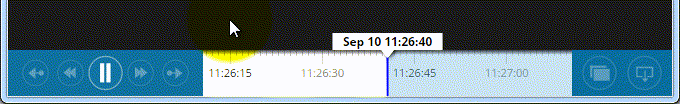
Selection Mode
To access selection mode, simply drag the time indicator (the needle displaying the current time) from left to right.
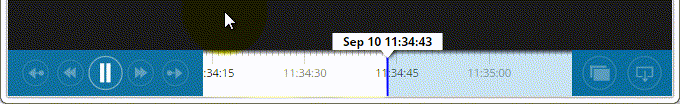
← Support


